Outlook APK v4.2526.1 Download For Android

Name
Outlook
Publisher
Microsoft Corporation
Genre
Apps
Size
9 MB
Version
4.2526.1
Update
Jul 15, 2025
Download Outlook APK – latest version – and enjoy one of the greatest apps of today fully unlocked. Download now!
Outlook APK is an email and calendar management application from Microsoft, optimized for Android devices. The application allows users to send, receive and organize emails intelligently, synchronize multiple accounts such as Outlook, Gmail, Yahoo in one place. Outlook also integrates personal calendars, reminders, supports online meetings and quick file sharing. With a friendly interface, high security features and the ability to work offline, Outlook APK is an ideal solution for both individual users and businesses who want to work effectively and professionally anytime, anywhere.
Introduction
In today's digital age, effective email control and management is a vital factor for every individual and business. Whether you are a student, an office worker or a busy businessman, using a reliable email application with a friendly interface, high security and smart calendar integration is indispensable. Outlook APK – the official mobile application version of Microsoft Outlook – is the optimal solution to help Android users manage emails, calendars, attachments and daily tasks on a single platform.
With a modern design, advanced security technology and deep integration with services such as Microsoft 365, OneDrive, Teams… Outlook is not only an email reader but also an effective work coordination center. Outlook APK brings a smooth, smart and time-saving user experience thanks to the ability to filter spam, prioritize important emails, automatically suggest meeting schedules and scientifically arrange files. Not stopping there, Microsoft continuously updates Outlook to suit the trend of remote working, online learning and the need for work communication anytime, anywhere.
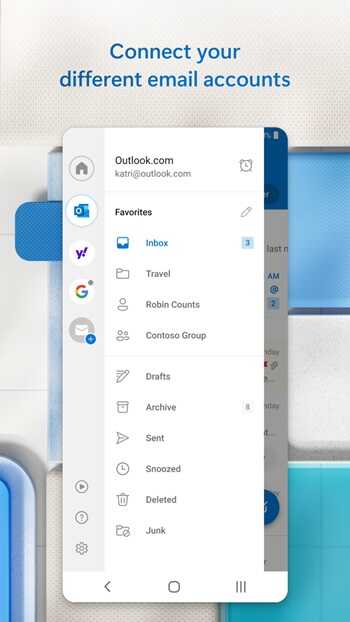
Outstanding features
Smart inbox, automatic arrangement
Outlook APK integrates a smart inbox (Focused Inbox) that helps filter and organize important emails to the top, minimizing the possibility of missing emails from partners, customers or important notifications. Promotional emails, spam or non-priority emails will be pushed to the "Other" tab, keeping the interface neat and easy to follow.
Sync multiple email accounts
Users can add multiple email addresses to the same application, including Outlook, Gmail, Yahoo, iCloud or any IMAP account. Outlook supports smooth synchronization, making it easy for you to manage personal and corporate work in just one application, without complicated back and forth logging in.
Integrate smart calendar and reminders
Outlook APK is not only an email application but also works as a comprehensive work calendar. You can easily create events, schedule meetings, set reminders and invite others to attend. Calendar is also integrated with services such as Teams or Zoom, supporting effective online meetings.
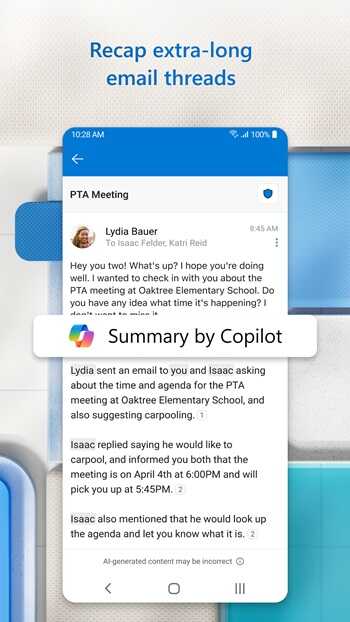
Intuitive, user-friendly interface
The application has a modern interface, optimized for touch screens, clearly designed tabs, drag-drop-save operations are minimized, helping users save time and avoid confusion when using.
Smart attachment management
Outlook allows users to view, send and save attachments from email, OneDrive or devices easily. Files are often arranged in chronological order, classified by sender or format type, convenient for searching and manipulation.
Integrated high-end security from Microsoft
Microsoft Outlook always emphasizes security. Outlook APK uses advanced data encryption standards, two-step authentication, supports user information protection and effective anti-malware features. For business users, the app also supports organization-grade security through Microsoft Defender and remote device management.
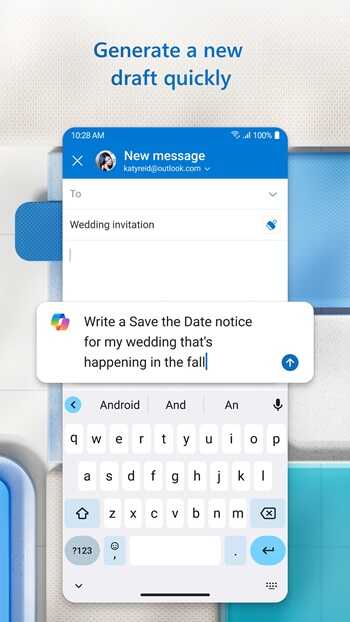
Optimized for teamwork and collaboration
Outlook integrates deeply with other Microsoft tools like Teams, Word, Excel, PowerPoint, OneDrive, making it seamless to send files, invite meetings, or share notes. Whether you work alone or in a team, Outlook helps you stay productive.
Fast and informative search
Thanks to artificial intelligence, Outlook supports quick email search by keyword, sender name, attachment or event. You don't need to remember the exact email title, just enter a few suggested words - Outlook will suggest relevant results according to the rules.
Offline support and real-time notifications
Outlook APK allows users to view and edit emails even without a network connection, then automatically send them when they are online again. In addition, you can also receive instant notifications about new emails or invitations, helping you not to miss important information.

Useful when using Outlook APK
Using Outlook APK brings many practical benefits to both individuals and businesses. First of all, the application helps manage emails intelligently and effectively, supports priority email filtering, spam classification and quick search. Users can synchronize multiple email accounts in one application, saving time and improving work efficiency. Outlook also integrates calendars, reminders, and invitations, making it perfect for professional work or online learning environments. In addition, Microsoft's advanced security features, offline capabilities, and friendly interface make Outlook APK one of the top choices for handling emails and working anytime, anywhere.
Frequently Asked Questions (FAQ)
Is Outlook APK free?
Yes. Outlook APK is a free application, users can download and use all the basic features without paying any fees.
Can I use Outlook with Gmail or Yahoo?
Yes. Outlook supports synchronization and management of multiple email accounts, including Gmail, Yahoo, iCloud, and other IMAP accounts.
Does Outlook still work without an internet connection?
Yes. Users can read, edit, and save emails offline. When the internet connection is restored, emails will be sent automatically.
Is Outlook safe?
Yes. Outlook uses data encryption technology, two-step authentication, and advanced security tools from Microsoft.
Can you use Outlook for scheduling?
Yes. Outlook's calendar integration allows users to create events, invite attendees, and receive notifications from the calendar.
Does Outlook APK support Vietnamese?
Yes. The application supports many languages, including Vietnamese, making it easy for users to operate and use.
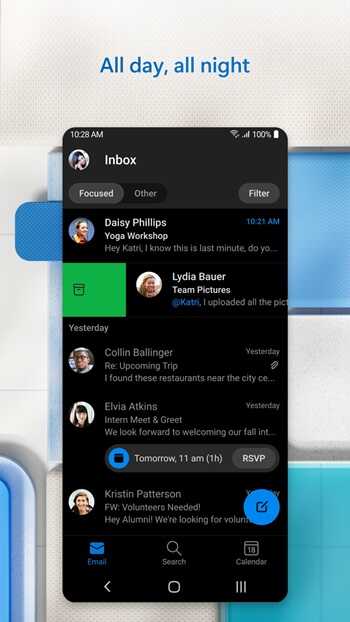
Conclusion
Outlook APK is not only a regular email application but also a comprehensive work management and connection center on mobile devices. With smart design, in-depth analysis, high security, and smooth experience, this application is suitable for everyone - from students, students to office workers and businesses. If you are looking for an efficient tool to manage email, calendar, and online community, Outlook APK is a reliable choice, bringing professionalism and convenience in every breakthrough.
0 / 5 ( 0 votes )








